The Guy R Cook Report
Got a Minute? I‘m the Guy focused on providing Internet Solutions.

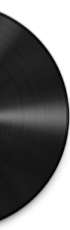
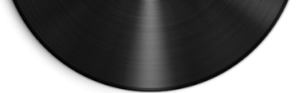
2 days ago
2 days ago
2 days ago
Do Captions on Videos Help in SEO?
Are you curious about whether adding captions to your videos can boost your SEO efforts? In the video for this episode, we explore the impact of video captions on search engine optimization. I hope to cover the benefits of using captions, including improved accessibility, increased viewer engagement, and better indexing by search engines.
Key Points Covered in the Video:
How captions make your videos more accessible to a wider audience, including those with hearing impairments.
The role of captions in enhancing viewer engagement and retention.
How search engines like Google index the text in captions, potentially boosting your video's visibility in search results.
Practical tips for adding captions to your videos, whether manually or using automated tools.
Have you seen a difference in your video's performance after adding captions? We’d love to hear from you! Don't miss out on this must-listen resource for anyone looking to succeed in the digital space. Contact form is at https://guyrcook.com Let's talk.
Don't miss out—hit play now and optimize your video content for better SEO!
Tags: #VideoSEO #Captions #VideoMarketing #Accessibility #DigitalMarketing #ContentCreation
By following these best practices, you'll improve your video's visibility on platforms like YouTube, attract more viewers, and enhance your overall SEO strategy.

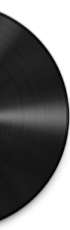
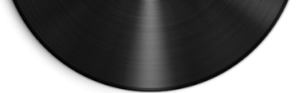
3 days ago
3 days ago
Remembering Internet Milestones of Importance
Are you ready to take a trip down the digital memory lane? Whether you’re a tech enthusiast, history buff, or one of the internet’s original pioneers, our podcast “Remembering Internet Milestones of Importance” is specially crafted for you.
What to Expect:
Listen in as I explore the most pivotal moments so far for July 29th, that have shaped the online world as we know it. Each episode of Practical Digital Strategies is a deep dive into the stories, technologies, and innovations that have left an indelible mark on the internet.
Episode Highlights:
The Launch of Mosaic (July 29, 1993): Mosaic introduced the world to the concept of easily accessible, graphical web pages, revolutionizing how people interacted with the Internet. Its user-friendly interface made the Internet more accessible to a broader audience, setting the stage for the explosive growth of the World Wide Web. This was a turning point that transitioned the Internet from a tool used primarily by researchers and tech enthusiasts to a global platform for information sharing and communication.
Establishment of the World Wide Web Consortium (W3C) (July 29, 1994): The W3C has been instrumental in standardizing many elements of the web, including HTML, XML, and CSS. These standards ensure the interoperability of web technologies, making it easier for information to be shared and accessed globally. The establishment of the W3C was crucial for fostering a cohesive and universally accessible web, driving innovation, and maintaining the open nature of the Internet.
Adoption of the IPv6 Protocol (July 29, 2016): The adoption of IPv6 was critical in addressing the issue of IPv4 address exhaustion. IPv6 provides a vastly larger pool of IP addresses, ensuring that the Internet can continue to grow and accommodate the increasing number of devices connected to it. This transition was essential for the sustainability and scalability of the global Internet infrastructure.
Why Listen?
By tuning in, you'll gain a deeper understanding of the internet’s rich history and its profound impact on our daily lives. Our engaging discussion will also inspire curiosity about the digital frontier.
Stay Connected:
Subscribe via Podbean now and never miss an episode as we remember the milestones that have made the internet a truly extraordinary place.
Remembering Internet Milestones of Importance – because every byte has a story.

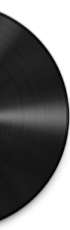
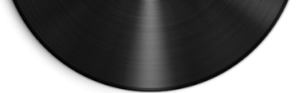
3 days ago
3 days ago
3 days ago
Easily Transcribe MP3 to Text
Calling all content creators and podcasters! Say goodbye to the tedious task of manual transcription and hello to "Easily Transcribe MP3 to Text"—the podcast that brings you the latest in transcription technology and tips to streamline your workflow.
What You'll Learn:
The Latest in MP3 to Text Transcription Technology: Stay ahead of the curve with updates on cutting-edge tools and software.
Improve Accuracy: Learn actionable tips and tricks to enhance the accuracy of your transcriptions.
Maximize Your Content: Discover how to use transcriptions to elevate your podcasts, videos, and other content.
Join us every week for insightful episodes that will transform how you produce and manage your content. Tune in and let’s make transcription easier, faster, and more accurate—together!
https://bit.ly/4ffqtV2
To share the Google Document associated with this episode, please click on the "Share" link above.
Keywords: podbean, theguyrcookreport, podcast hosting, podcasting, landing page, WordPress, Fraser Ramsay, Ileane Smith, google docs, transcribe, MP3
If using a desktop, find the episode title at https://theguyrcookreport.podbean.com Hope you find this information helpful.On YouTube at https://youtu.be/w6hlgk430Hg

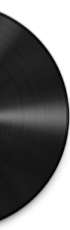
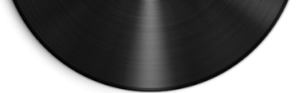
4 days ago
4 days ago
Got a Minute? Checkout today's episode of Practical Digital Strategies podcast - the Google Doc for this episode is @ Jasper Video Script Generator for Video Script

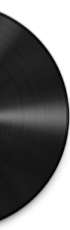
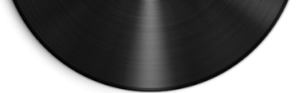
5 days ago
5 days ago
5 days ago
Got a Minute? Checkout today's episode of Practical Digital Strategies podcast - the Google Doc for this episode is @ Mastering Name Changes on Social Media

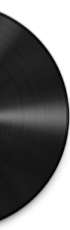
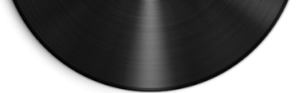
Friday Jul 19, 2024
Friday Jul 19, 2024
Friday Jul 19, 2024
Got a Minute? Checkout today's episode of Practical Digital Strategies podcast - the Google Doc for this episode is @ Serendipity in Business Unleashed

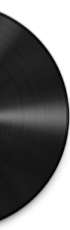
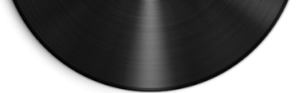
Thursday Jul 18, 2024
Thursday Jul 18, 2024
Thursday Jul 18, 2024
Got a Minute? Checkout today's episode of Practical Digital Strategies podcast - the Google Doc for this episode is @ The Impact of Serendipitous Conversations on Innovation and Growth

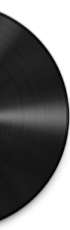
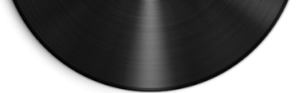
Wednesday Jul 17, 2024
Wednesday Jul 17, 2024
Wednesday Jul 17, 2024
Got a Minute? Checkout today's episode of Practical Digital Strategies podcast - the Google Doc for this episode is @ The Impact of Serendipitous Conversations on Innovation and Growth
Got a Minute? I‘m the Guy focused on providing Internet Solutions.